How to parse and download the ted video online
Step 1: Copy the ted video link
Very simple: find the ted video you want to download and copy the full URL from the address bar at the top of your browser window
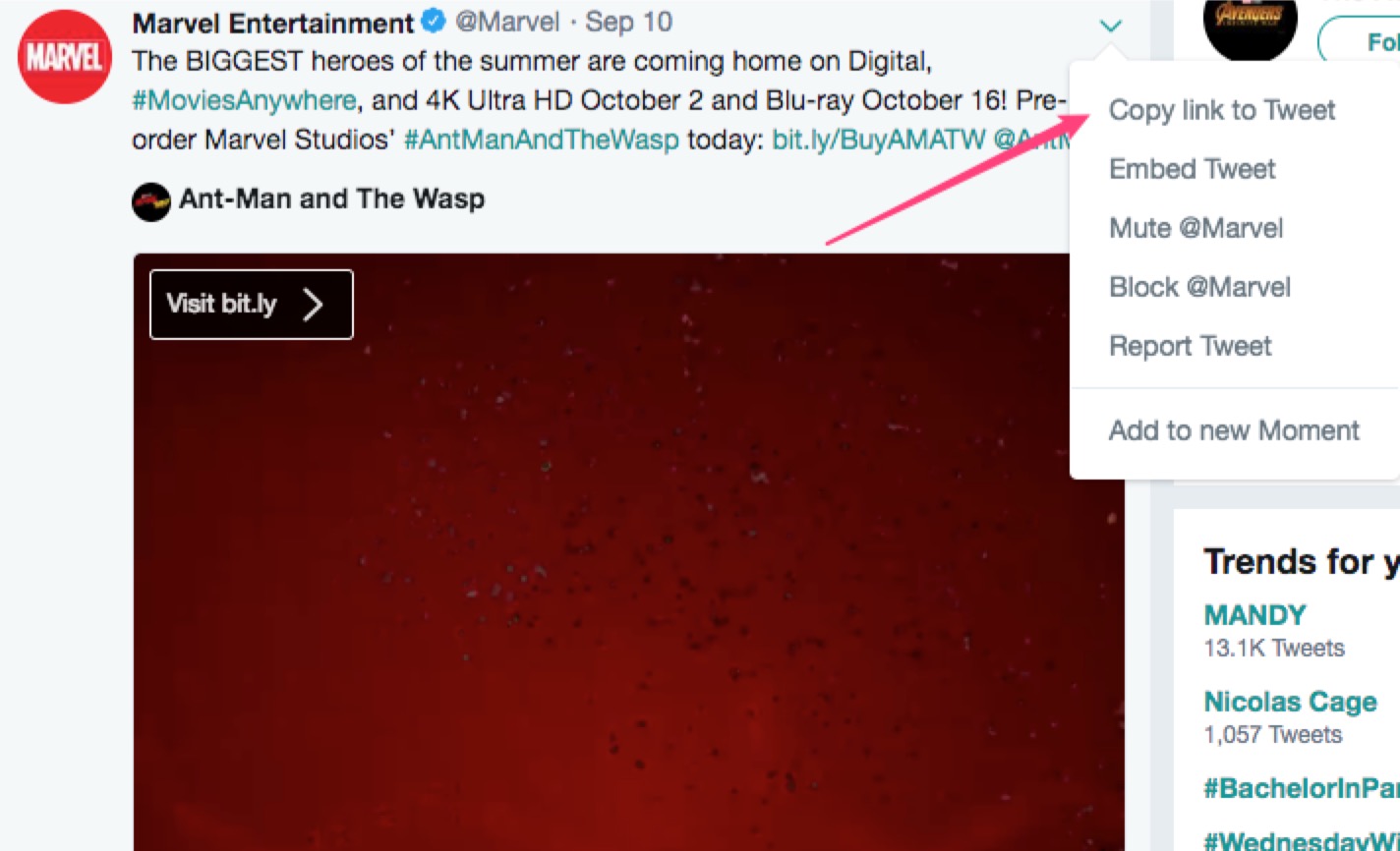
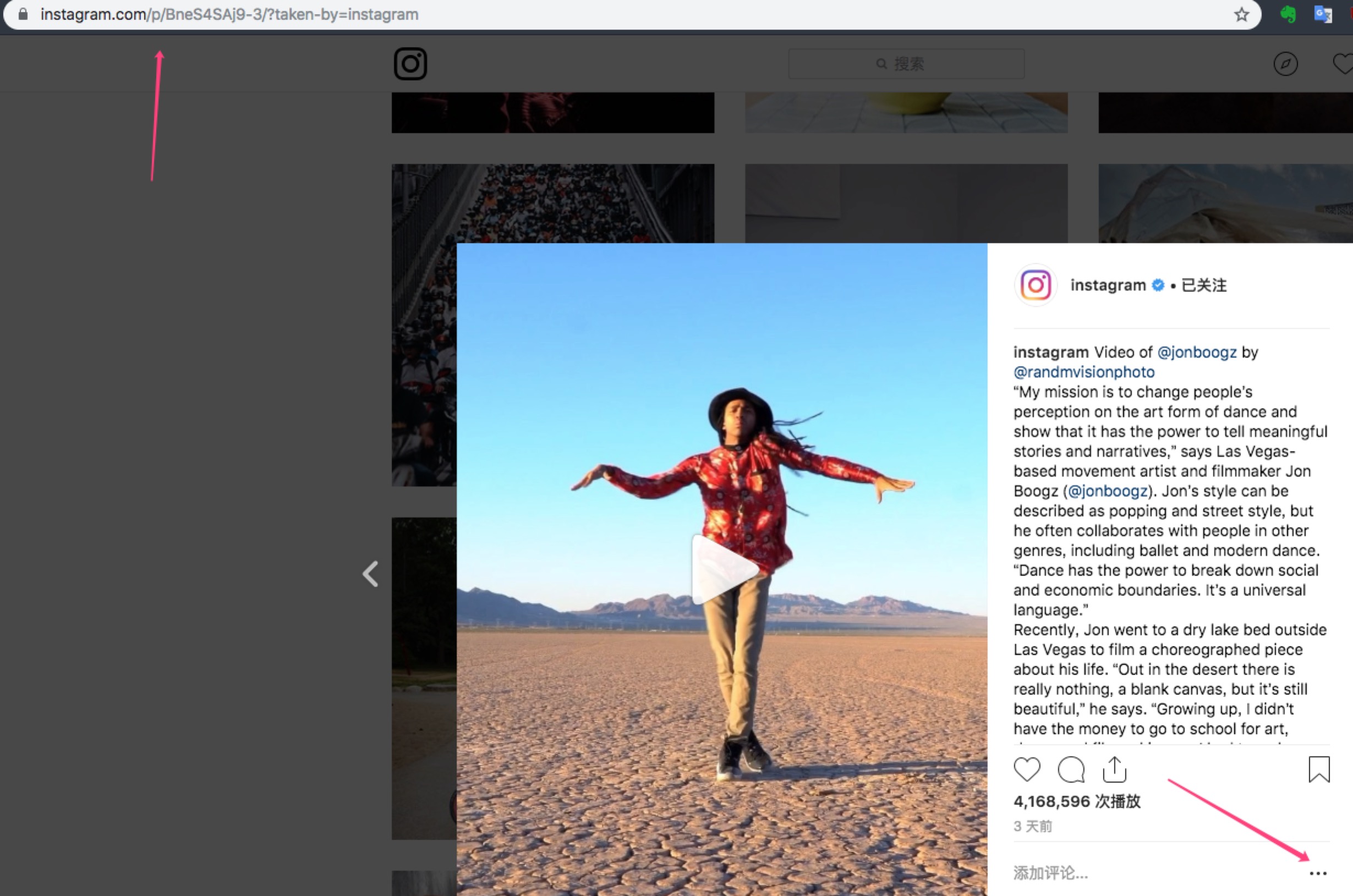
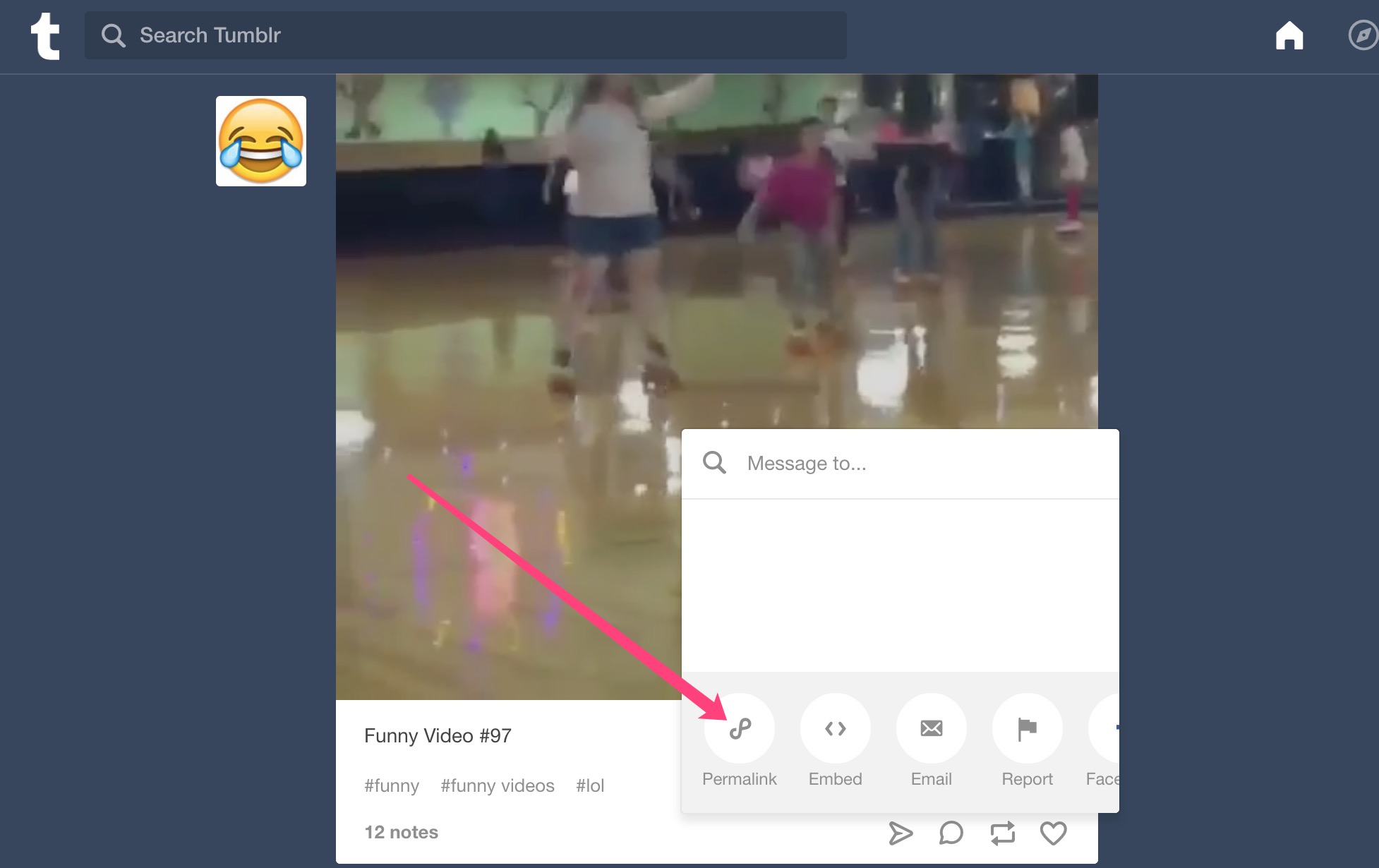
Tumblr
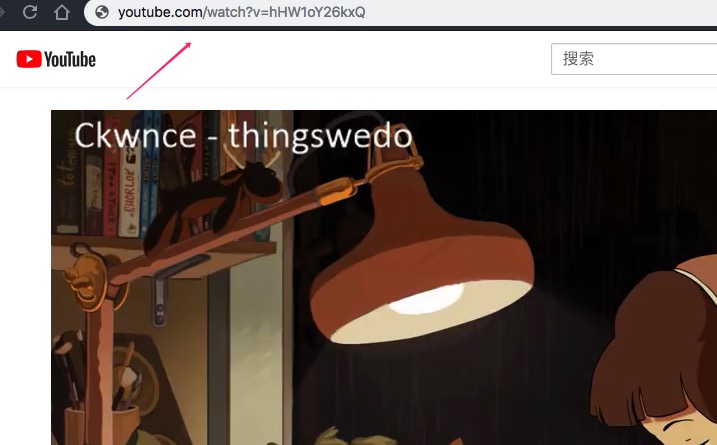
Youtube
Step 2::Open the superparse.com
To open the website that parses the video online, just enter it in the address bar at the top of the browser window.superparse.com
Step 3:Paste the URL you copied
Paste the URL you just copied in the input box, click the search button on the right, or press the Enter key directly。
E.g: https://www.ted.com/talks/christer_mjaset_4_questions_you_should_always_ask_your_doctor
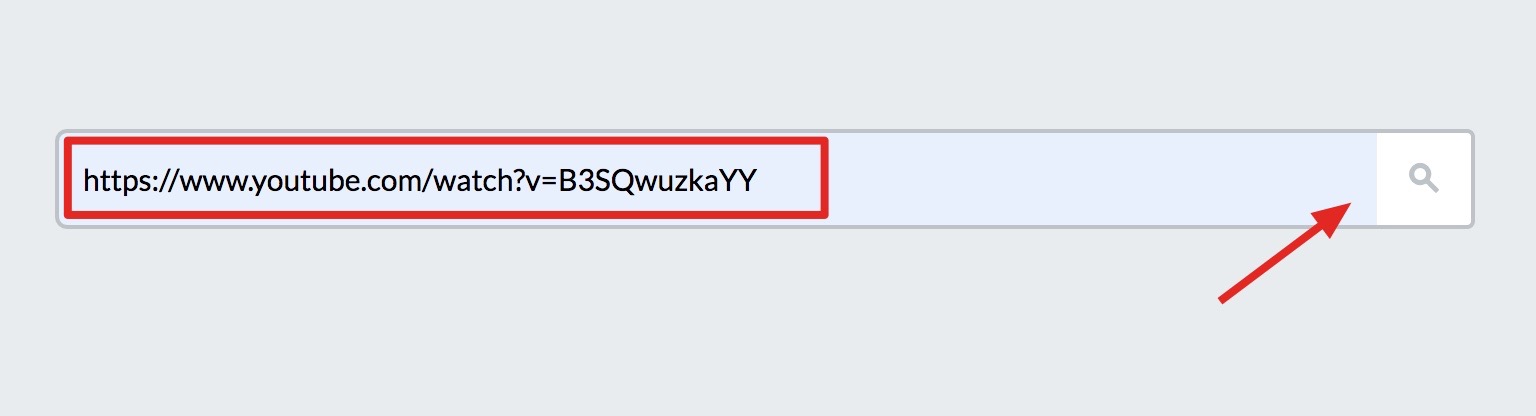
Step 4:Download save video
Waiting for the parsing to complete, there will be a lot of videos in various formats and definitions, choose
one you want a clickDownloadbutton
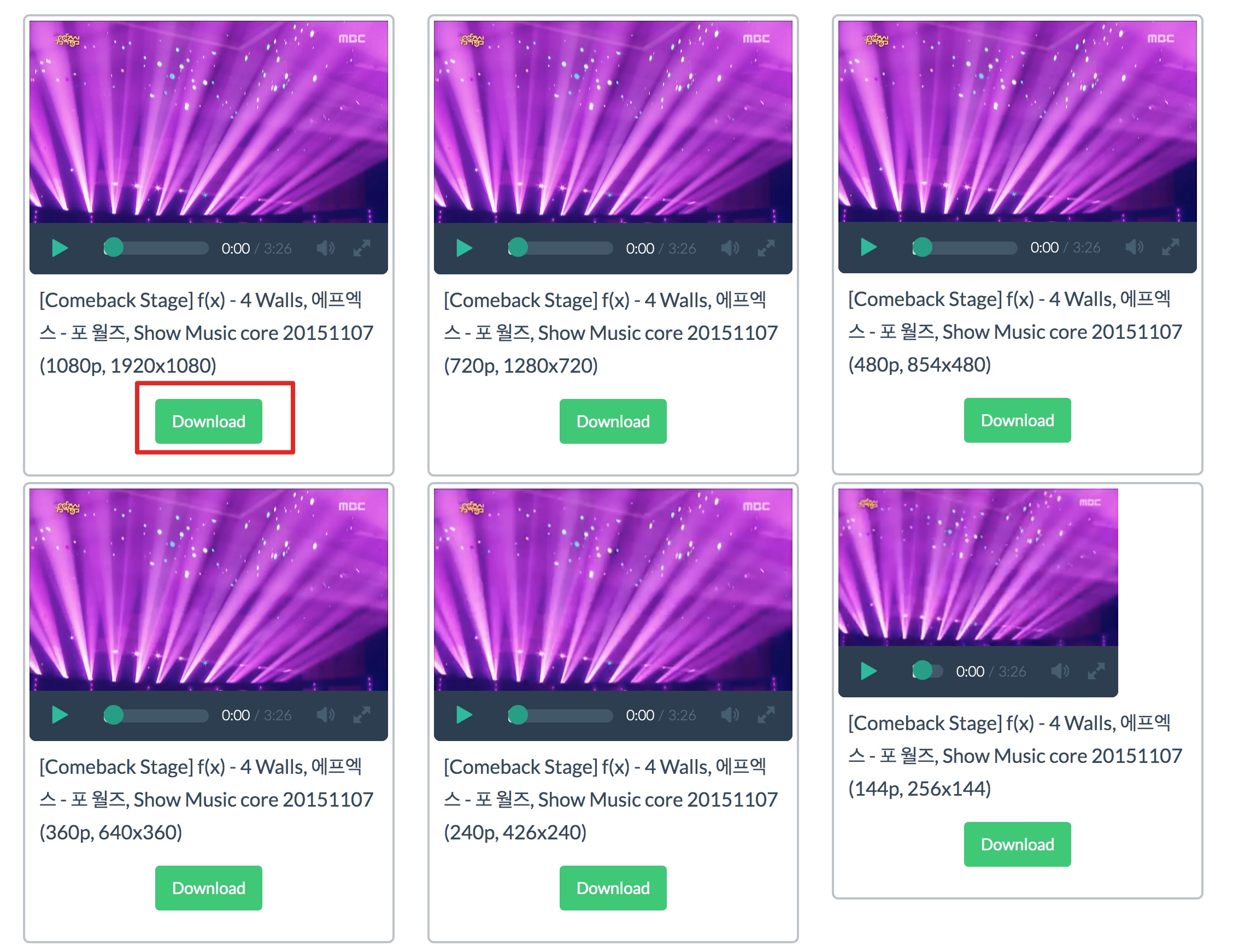
Then you will jump to a new page containing the video, don't panic, press the right mouse button and
selectsave video as

Then choose a location you want to save on your computer and the whole process is complete.